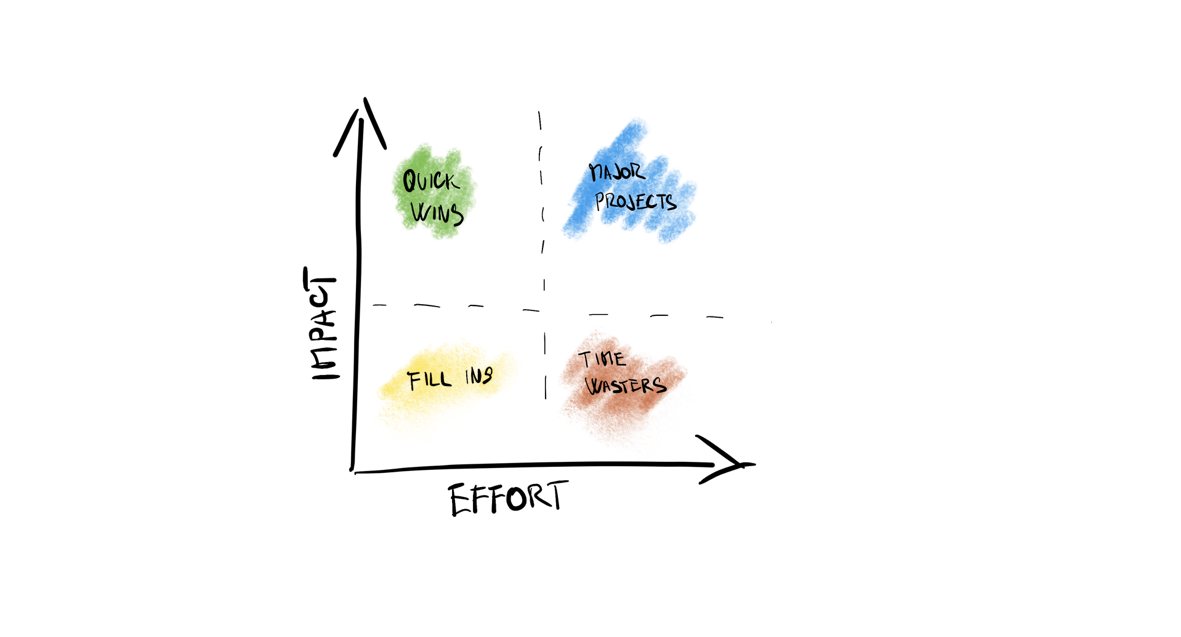Among the many, many things introduced at WWDC 2020, the Widgets and App Clips take the spotlight. They must be the most noticeable update and a fantastic way to give users something fresh and exciting.
Widgets
Let's start with widgets. While iOS has been offering widgets for some time now, these were part of the “Today view”, separate from the app icons and they filled the whole width of the screen. With iOS 14 you can place your widgets in between the apps and there are new size options available. The smallest takes roughly the space of four icons and the largest will take almost half the screen.
Since widgets can be placed alongside apps it is expected they will be much widely used. An app can use this opportunity to present dynamic information on the home screen and increase its usage.

For example in the Pelipecky app, that we are currently working on, you can easily imagine a widget showing the best flight deals right on your home screen, Hot News (bite-sized news from the world of travel) or even the newest travelogue in full width complete with a gorgeous photo of the destination.
From the technological standpoint, these new widgets are brand new technology built on the new WidgetKit framework. They have very little in common with the "old" widgets. What is also new is SwiftUI being the technology of choice for building UI for the new widgets. There is also a concept of a timeline used to define, ahead of time, when the widget should update and what information to show.
Widgets in Apple's world are a way to present glanceable information to the user outside the app, so they are read-only and user interaction with the widget automatically takes the user to the main app. This means that widgets cannot be built as sort of mini apps for the iOS home screen. This is also apparent from the official images presenting widgets for the Apple Podcasts and Music app – the controls are absent.
App Clips
Let's now turn our attention to the second new technology. In brief, App Clips are mini apps offering direct functionality that aren't installed via the AppStore route. App Clips are designed for situations where you need an app to perform a specific task for you but you don't necessarily want to go through the process of downloading a traditional app from the AppStore since you may never need it again.
I have recently come across an app in a café named Qerko which allows you to scan a QR code on your table, select which items you want to buy and then pay for them without interacting with a waiter. I first had to download the app from the AppStore, create an account, then (just in case) confirm my newly created account in my e-mail client and only then make the payment.
If this were an App Clip, I would just open the Qerko App Clip, scan the QR code, select the items and pay via Apple Pay. Done. It is fair to say that the “classic” Qerko app does support Apple Pay. Otherwise with filling in debit card details, the whole process would have been even longer compared to the hypothetical App Clips version.
It is thanks to technologies like Apple Pay and Sign in with Apple (for fast account creation) that App Clips can work so fast and without much hassle. Just imagine having to list a debit card into an App Clip or create an account to use it.
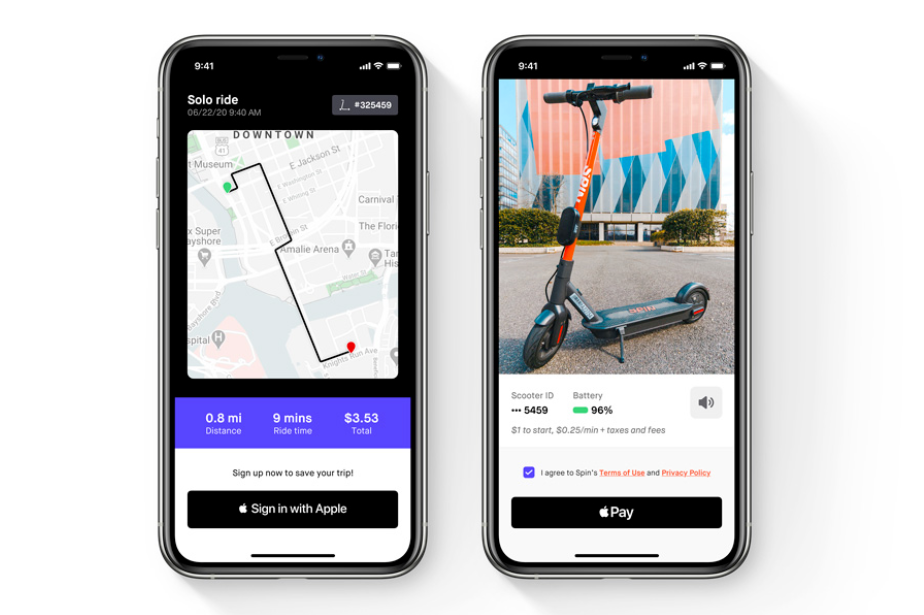
Installed App Clips will remain on the device for several days and, if not used, they will be automatically deleted. Moreover, users will be able to install the full version of the app from the AppStore and have their App Clip data migrated.
App Clip discovery works not only with QR codes as already mentioned but also with NFC tags, Apple Maps, Messages or Safari if the websites support it. For example, the website Pelikan.cz could, after the user selects a particular flight, offer their App Clip to complete the flight reservation natively. Later, the user may decide to download the full app and already have this order available.
App Clips could play a crucial role in lowering the barrier for getting new apps. This is because the process is much more streamlined, and once the user already has the App Clip, they have greater motivation to get the full app.